Search - Quick Tips


Guides


Editing
Edit a case...

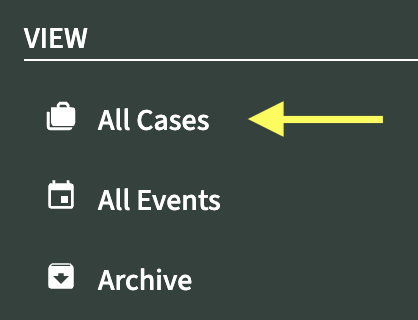






IMPORTANT- Edits made to the case will only affect future calculations.
If you want to edit events that have already been calendared, you will need to edit the trigger.
You may now edit any fields related to this case. You can add other calendars by clicking in the white space of the Assigned Calendars box or remove them by clicking the X.
Archive Case
Archiving a case will remove it from the All Cases page and the Case Name dropdown menu on the Create Events screen. A case can only be archived once all triggers have been archived. Click here for more information on archiving triggers.

Edit a trigger...

Locate the trigger from the case screen and click EDIT next to it.


Choose your new trigger date and click the UPDATE TRIGGER button.



Select the calendar you want to add or click the 'x' next to the calendar(s) you want to remove and click UPDATE TRIGGER.


Archiving the trigger will remove the events from all calendars. After the trigger has been archived, it will be stored in the Archived Cases section. Click here for more information on Archived Cases.

After making edits to one or more of the custom text fields, click 'UPDATE TRIGGER'.


IMPORTANT- Edits made to a trigger will affect all events related to that trigger.
If you want to an individual event, please see the edit events section.
Edit an event...


Locate the trigger from the case screen and click on it.
(You can also access this screen by clicking the trigger link in the description of your Outlook or Google Calendar event.)




Select the calendar(s) you want to add or remove and click UPDATE EVENT.
To remove a calendar, click the 'X' next to the calendar name.


After making changes, click
UPDATE EVENT.



Select the time and duration for your event.
Click 'UPDATE EVENT'.



Click the 'UPLOAD FILE' button.
Select your file and click the 'ADD FILE' button.
Click 'UPDATE EVENT'.



For categories: Click the Search Categories box to add or remove categories.
Click 'UPDATE EVENT' after making changes.










